



產品連結
Ξ Magewell USB Capture 系列擷取裝置 Magewell USB Capture 系列擷取裝置
Magewell USB Capture 系列擷取裝置
Magewell 相關連結 : Pro Convert | Ultra Stream | USB Capture | USB Capture Plus | ECO Capture | Pro Capture | 應用程式
Magewell USB Capture 系列擷取裝置
美樂威 Magewell 支持大多數常用信號,也支持一些老舊設備視訊源信號。
配備多種端子提供靈活的應用
支援 USB 3.0 高速數據傳輸和供電:擷取裝置採用 USB 3.0 端子,無需外接電源。可兼容 USB 2.0,但是受限於 USB 2.0的頻寬,即時框率會下降。使用者也可以使用USB 3.0-Type C 的轉接線透過主機上的USB 3.0 端子連接擷取裝置。


USB Capture HDMI Gen 2 | SDI Gen 2 | AIO 詳細規格
● 支持 UVC 標準,無需安裝驅動程式 Driver

● 使用者無需再選擇輸入解析度、Frame rate 框率等,擷取裝置可自動正確判斷格式
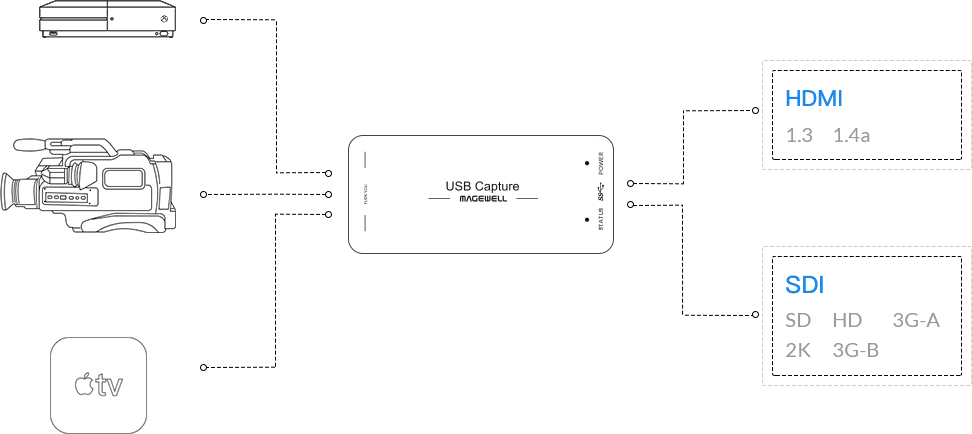
Utility V3 是USB Capture 和USB Capture Plus 系列的免費套裝軟體。使用者可以利用它輕鬆查看和設定擷取相關的參數,自行進行擷取裝置韌體升級和方便取得技術支援所需的資訊。
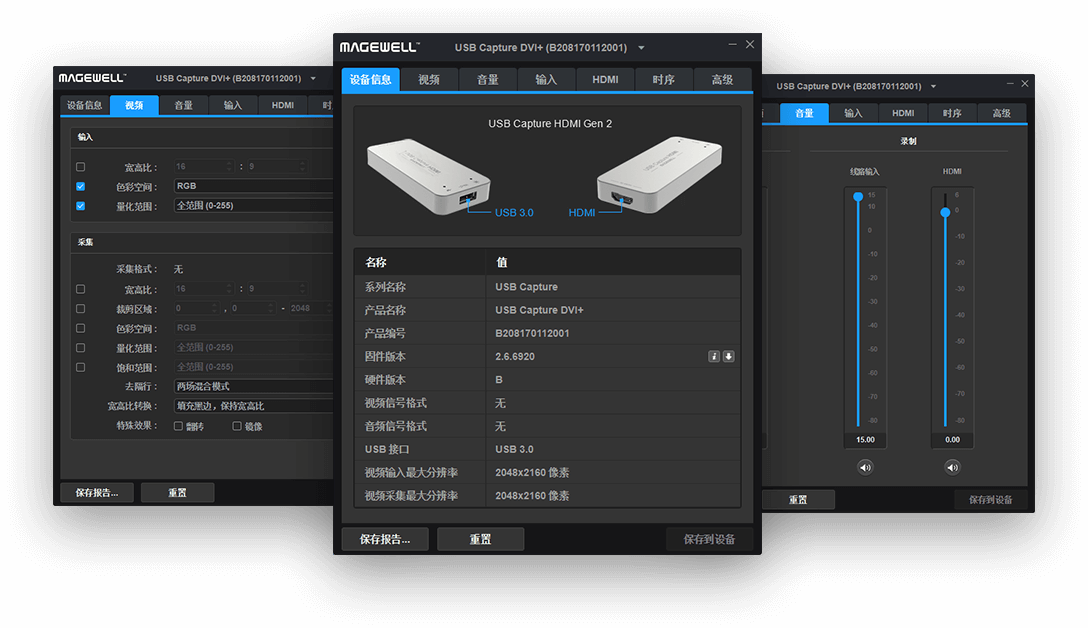
適用 Windows、 Linux 、 OS X/macOS 和 Chrome OS。
Windows 7/8/8.1/10/2008/2008 R2/2012 (x86 & x64)。Linux (Ubuntu 12.04–16.10, CentOS 7)。OS X 10.9–10.11。macOS 10.12 Chorme OS。
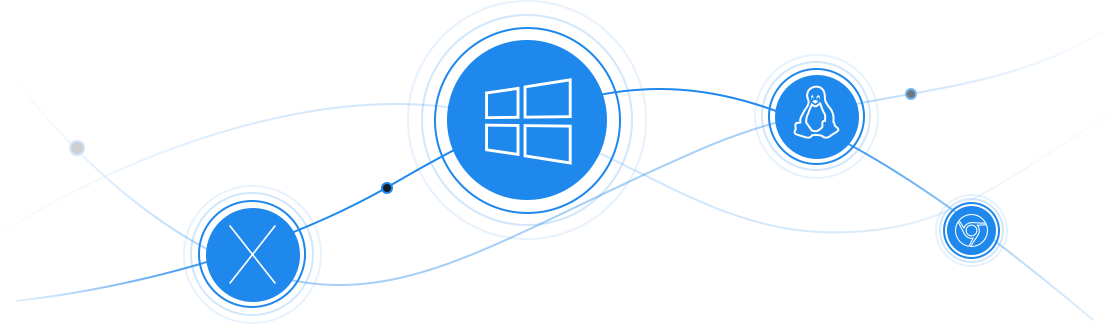
支援操作系統原生擷取視訊的應用軟體 API,包括 DirectShow、 DirectKS、 V4L2、 ALSA和QuickTime。支援 DirectSound 的音訊擷取端子,與 IKsPropertySet 擴展端子。還兼容大部分 DirectShow 架構的軟體。
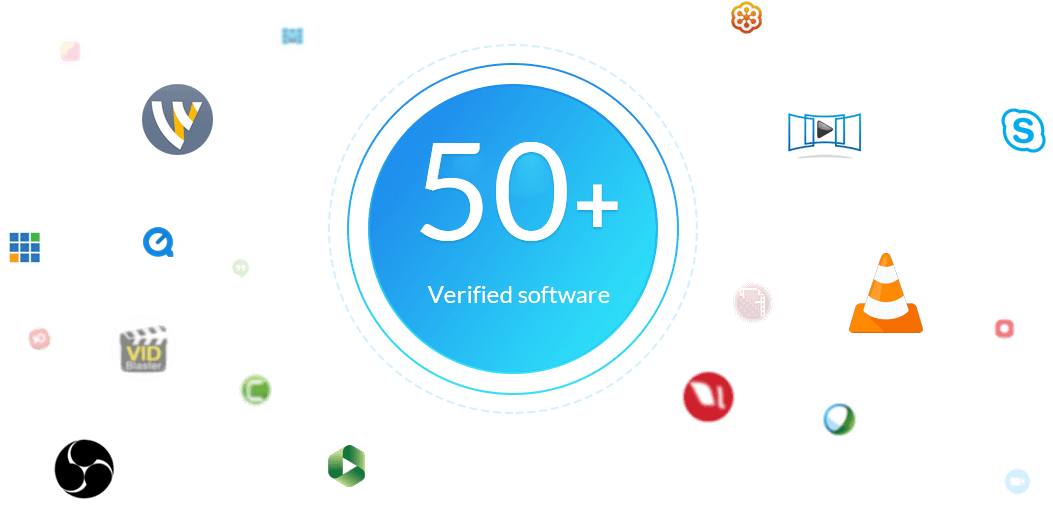
美樂威 Magewell Pro Convert 系列
Magewell Pro Convert HDMI 4K PLUS 網路 NDI 連結轉換器
Magewell Pro Convert HDMI PLUS 網路 NDI 連結轉換器
Magewell Pro Convert HDMI TX 網路 NDI 連結轉換器
Magewell Pro Convert SDI 4K PLUS 網路 NDI 連結轉換器
Magewell Pro Convert SDI PLUS 網路 NDI 連結轉換器
Magewell Pro Convert SDI TX 網路 NDI 連結轉換器
Magewell Pro Convert AIO 網路 NDI 連結轉換器
Magewell Pro Convert for NDI to HDMI 4K 網路 NDI 連結轉換器
Magewell Pro Convert for NDI to HDMI 網路 NDI 連結轉換器
USB Capture HDMI Gen 2 | SDI Gen 2 | AIO 詳細規格
USB Capture HDMI Gen 2

| Model | USB Capture HDMI Gen 2 | ||
| Supported OS |
Windows ● Windows 7/8/8.1/10/Server 2008/Server 2008 R2/Server 2012/Server 2016 (x86 & x64) Linux (support x86, x64 & ARM architecture) ● Ubuntu 12.04/14.04/16.04/17.04/17.10/18.04 (x86 & x64) ● CentOS 6.5/7 (x86 & x64) ● Fedora 25/26/27 (x86 & x64) ● Red hat 6.5 and above (x86 & x64) ● Other Linux OS with kernel version 2.6.35 and above Mac ● OS X 10.9/10.10/10.11 ● macOS 10.12 and above Chrome OS |
||
| Recommended OS (tested) |
Windows ● Windows 7 Ultimate/8.1 Enterprise/10 Enterprise/Server 2008 R2 DataCenter/Server 2012 R2 DataCenter/Server 2016 R2 DataCenter (x86 & x64) Linux ● Ubuntu 12.04/14.04/16.04 (x86 & x64) ● Ubuntu 17.04/17.10/18.04 (x64) ● CentOS 6.5/7.2 (x86 & x64) ● Fedora 25/26 (x64) ● Red hat 6.5 (x86 & x64) Mac ● OS X 10.9.5/10.10/10.11.2/10.11.3/10.11.4 ● macOS 10.12/10.13.2/10.13.3/10.14.3/10.15 |
||
| Supported APIs |
Windows ● DirectShow ● Wave API/DirectSound/WASAPI Linux ● V4L2 ● ALSA macOS ● AVCaptureSession ● AudioUnit |
||
| Supported Software |
VLC VirtualDub OBS XSplit vMix VidBlaster Wirecast Microsoft Media Encoder Adobe Flash Media Encoder Any other DirectShow/V4L2/AVCaptureSession based encoding or streaming software |
||
| Input Interfaces |
HDMI - DVI-D 1.0 - HDMI 1.4a |
||
| Host Interface |
USB 3.0 ● compatible with USB 2.0 ● compatible with USB 3.1 Gen 1 |
||
| Input features |
Support for input video resolutions up to 2048x2160 |
||
| HDMI Specific Features |
165MHz HDMI receiver Adaptive HDMI equalizer support for cables lengths up to 30M Support for customized EDID Support for extraction of AVI/Audio/SPD/MS/VS/ACP/ISRC1/ISRC2/Gamut InfoFrames Full colorimetry support Support for 8/10/12-bit color depth Support for RGB 4:4:4,YCbCr 4:4:4,YCbCr 4:2:2 color sampling Support for 2 channel IEC60958 audio streams Support for extraction of audio formation information & channel status data Support for extraction of video timing information Support for extraction of 3D format information Support for Side-by-Side Half, Top-and-Bottom, Frame Packing 3D mode. |
||
| Video Capture format |
Support for capture resolutions up to 2048x2160 Support for capture frame rates up to 120fps (Actual capture frame rate can be limited by the USB bandwidth and internal working frequency. Typical capture frame rates on the Intel USB3.0 controller are as follows.) ● 1920x1080 YUY2 (up to 75fps) ● 1920x1080 RGB24 (up to 60fps) Support for YUY2 & UYVY 4:2:2 8-bit Support for RGB24 & RGB32 4:4:4 8-bit The default capture format is YUY2. More capture formats can be set using USB Capture Utility. |
||
| Video Processing Features |
Video processing pipelines with 160 Mpixels/s processing bandwidth Video cropping Video scaling Video de-interlacing ● Weave ● Blend top & bottom field ● Top field only ● Bottom field only Video aspect ratio conversion ● Auto or manual selection of input aspect ratio ● Auto or manual selection of capture aspect ratio ● Three aspect ratio conversion modes: Ignore (Anamorphic), Cropping or Padding (Letterbox or Pillarbox) Video color format conversion ● Auto or manual selection of input color format & quantization range ● Auto or manual selection of capture color format, quantization range & saturation range ● Support for RGB, YCbCr 601, YCbCr 709 color formats ● Support for Limited or Full quantization range ● Support for Limited, Full & ‘Extended gamut’ saturation range Video frame rate conversion Vertical flip and mirror |
||
| Multiple devices on one computer |
Support for connecting multiple USB devices to one system Support for setting the device serial number as the device name shown in the system using USB Capture Utility | ||
| SDK |
The USB Capture SDK provide functions including signal status extraction, capture configuration and real-time audio & video capture, etc. |
||
| Firmware Upgrade |
Multiple devices in one system can be upgraded simultaneously |
||
| LED Indicator |
Status LEDs indicate the working state of each channel: ● Pulsing slowly: idle ● On: input signal locked ● Off: input signal unlocked ● Double blinks: memory failed or FPGA configuration failed |
||
| Form Factor | F92.2mm (L) x 40.2mm (W) x 12.3mm (H) | ||
| Accessories |
USB 3.0 cabler |
||
| Power Consumption |
5V max current: ~0.5 A max power consumption: ~2.5 W |
||
| Working Environment |
Operating temperature: 0 to 50 deg C Storage temperature: –20 to 70 deg C Relative Humidity: 5% to 90% non-condensing |
||
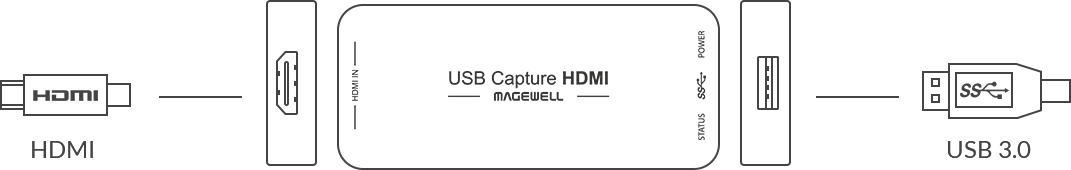
USB Capture HDMI Gen 2 | SDI Gen 2 | AIO 詳細規格
USB Capture SDI Gen 2

| Model | USB Capture SDI Gen 2 | ||
| Supported OS |
Windows ● Windows 7/8/8.1/10/Server 2008/Server 2008 R2/Server 2012/Server 2016 (x86 & x64) Linux (support x86, x64 & ARM architecture) ● Ubuntu 12.04/14.04/16.04/17.04/17.10/18.04 (x86 & x64) ● CentOS 6.5/7 (x86 & x64) ● Fedora 25/26/27 (x86 & x64) ● Red hat 6.5 and above (x86 & x64) ● Other Linux OS with kernel version 2.6.35 and above Mac ● OS X 10.9/10.10/10.11 ● macOS 10.12 and above Chrome OS |
||
| Recommended OS (tested) |
Windows ● Windows 7 Ultimate/8.1 Enterprise/10 Enterprise/Server 2008 R2 DataCenter/Server 2012 R2 DataCenter/Server 2016 R2 DataCenter (x86 & x64) Linux ● Ubuntu 12.04/14.04/16.04 (x86 & x64) ● Ubuntu 17.04/17.10/18.04 (x64) ● CentOS 6.5/7.2 (x86 & x64) ● Fedora 25/26 (x64) ● Red hat 6.5 (x86 & x64) Mac ● OS X 10.9.5/10.10/10.11.2/10.11.3/10.11.4 ● macOS 10.12/10.13.2/10.13.3/10.14.3/10.15 |
||
| Supported APIs |
Windows ● DirectShow ● Wave API/DirectSound/WASAPI Linux ● V4L2 ● ALSA macOS ● AVCaptureSession ● AudioUnit |
||
| Supported Software |
VLC VirtualDub OBS XSplit vMix VidBlaster Wirecast Microsoft Media Encoder Adobe Flash Media Encoder Any other DirectShow/V4L2/AVCaptureSession based encoding or streaming software |
||
| Input Interfaces |
MCX SD/HD/3G SDI |
||
| Host Interface |
USB 3.0 ● compatible with USB 2.0 ● compatible with USB 3.1 Gen 1 |
||
| Input features |
Support for input video resolutions up to 2048x2160 |
||
| SDI Specific Features |
Integrated cable equalizer extending the cable length as follows: ● up to 330m for SD-SDI signals ● up to 190m for HD-SDI signals ● up to 150m for 3G-SDI signals Support for SD/HD/3Ga/3Gb/3Gb-DL/3Gb-DS standards Support for 2K (2048x1080) mode Support for RGB 4:4:4, YCbCr 4:4:4, YCbCr 4:2:2 color sampling Support for 10/12-bit color depth Support for extraction of SMPTE 352 payload identifier Support for up to 2 (mono) audio channels at 48KHz Support for extraction of audio formation information & channel status data Limited support of 3Gb-DS: only the first stream can be captured Limited support for capture of the first link of dual link interfaces: ● YCbCr 4:2:2 10-bit 1080p 50/59.94/60: captured as 1080i 50/59.94/60 ● YCbCr 4:4:4 10-bit: captured as 4:2:2 ● RGB 4:4:4: R/B sub-sampled |
||
| Video Capture format |
Support for capture resolutions up to 2048x2160 Support for capture frame rates up to 120fps (Actual capture frame rate can be limited by the USB bandwidth and internal working frequency. Typical capture frame rates on the Intel USB3.0 controller are as follows.) ● 1920x1080 YUY2 (up to 75fps) ● 1920x1080 RGB24 (up to 60fps) Support for YUY2 & UYVY 4:2:2 8-bit Support for RGB24 & RGB32 4:4:4 8-bit The default capture format is YUY2. More capture formats can be set using USB Capture Utility. |
||
| Video Processing Features |
Video processing pipelines with 160 Mpixels/s processing bandwidth Video cropping Video scaling Video de-interlacing ● Weave ● Blend top & bottom field ● Top field only ● Bottom field only Video aspect ratio conversion ● Auto or manual selection of input aspect ratio ● Auto or manual selection of capture aspect ratio ● Three aspect ratio conversion modes: Ignore (Anamorphic), Cropping or Padding (Letterbox or Pillarbox) Video color format conversion ● Auto or manual selection of input color format & quantization range ● Auto or manual selection of capture color format, quantization range & saturation range ● Support for RGB, YCbCr 601, YCbCr 709 color formats ● Support for Limited or Full quantization range ● Support for Limited, Full & ‘Extended gamut’ saturation range Video frame rate conversion Vertical flip and mirror |
||
| Multiple devices on one computer |
Support for connecting multiple USB devices to one system Support for setting the device serial number as the device name shown in the system using USB Capture Utility | ||
| SDK |
The USB Capture SDK provide functions including signal status extraction, capture configuration and real-time audio & video capture, etc. |
||
| Firmware Upgrade |
Multiple devices in one system can be upgraded simultaneously |
||
| LED Indicator |
Status LEDs indicate the working state of each channel: ● Pulsing slowly: idle ● On: input signal locked ● Off: input signal unlocked ● Double blinks: memory failed or FPGA configuration failed |
||
| Form Factor | F92.2mm (L) x 40.2mm (W) x 12.3mm (H) | ||
| Accessories |
USB 3.0 cabler MCX to SDI cable |
||
| Power Consumption |
5V max current: ~0.5 A max power consumption: ~2.5 W |
||
| Working Environment |
Operating temperature: 0 to 50 deg C Storage temperature: –20 to 70 deg C Relative Humidity: 5% to 90% non-condensing |
||

USB Capture HDMI Gen 2 | SDI Gen 2 | AIO 詳細規格
USB Capture AIO

| Model | USB Capture AIO | ||
| Supported OS |
Windows ● Windows 7/8/8.1/10/Server 2008/Server 2008 R2/Server 2012/Server 2016 (x86 & x64) Linux (support x86, x64 & ARM architecture) ● Ubuntu 12.04/14.04/16.04/17.04/17.10/18.04 (x86 & x64) ● CentOS 6.5/7 (x86 & x64) ● Fedora 25/26/27 (x86 & x64) ● Red hat 6.5 and above (x86 & x64) ● Other Linux OS with kernel version 2.6.35 and above Mac ● OS X 10.9/10.10/10.11 ● macOS 10.12 and above Chrome OS |
||
| Recommended OS (tested) |
Windows ● Windows 7 Ultimate/8.1 Enterprise/10 Enterprise/Server 2008 R2 DataCenter/Server 2012 R2 DataCenter/Server 2016 R2 DataCenter (x86 & x64) Linux ● Ubuntu 12.04/14.04/16.04 (x86 & x64) ● Ubuntu 17.04/17.10/18.04 (x64) ● CentOS 6.5/7.2 (x86 & x64) ● Fedora 25/26 (x64) ● Red hat 6.5 (x86 & x64) Mac ● OS X 10.9.5/10.10/10.11.2/10.11.3/10.11.4 ● macOS 10.12/10.13.2/10.13.3/10.14.3/10.15 |
||
| Supported APIs |
Windows ● DirectShow ● Wave API/DirectSound/WASAPI Linux ● V4L2 ● ALSA macOS ● AVCaptureSession ● AudioUnit |
||
| Supported Software |
VLC VirtualDub OBS XSplit vMix VidBlaster Wirecast Microsoft Media Encoder Adobe Flash Media Encoder Any other DirectShow/V4L2/AVCaptureSession based encoding or streaming software |
||
| Input Interfaces |
DVI-I ● DVI 1.0 ● HDMI 1.4a (via breakout cable) ● VGA (via DVI-to-VGA convertor) ● Component (via breakout cable) DB9 ● YC (S-Video) ● Composite video ● Analog audio (L+R) ● Component video BNC ● SD/HD/3G SDI |
||
| Host Interface |
USB 3.0 ● compatible with USB 2.0 ● compatible with USB 3.1 Gen 1 |
||
| Input features |
Auto scan of video input sources when there is no signal input to the currently selected input source Manual selection of video input source Auto selection of linked (embedded) audio input source when the video input source changes Manual selection of audio input source Support for input video resolutions up to 2048x2160 |
||
| VGA & Component Specific Features |
12-bit ADC Support for RGB & YCbCr (YUV) color formats Support for ‘Separated sync’, ‘Composite sync’, ‘Sync-on-green’ (SOG), ‘Sync-on-luminance’ (SOY) Support for DMT, CEA, CVT, GTF video timings Input signals up to 165MHz pixel rate are digitized with 1:1 sampling Input signals over 165MHz pixel rate can be digitized with horizontal sub-sampling (resulting in some image quality loss - NOT recommended) Auto detection of RGB & YCbCr color formats Auto or manual sampling phase adjustment Auto horizontal alignment Support for customized video timings Support for customized video resolutions for CVT/GTF timings |
||
| HDMI Specific Features |
225MHz HDMI receiver Adaptive HDMI equalizer support for cables lengths up to 30M Support for customized EDID Support for extraction of AVI/Audio/SPD/MS/VS/ACP/ISRC1/ISRC2/Gamut InfoFrames Full colorimetry support Support for 8/10/12-bit color depths Support for RGB 4:4:4, YCbCr 4:4:4, YCbCr 4:2:2 color sampling Support for up to 2-channel IEC60958 audio streams Support for extraction of audio formation information & channel status data Support for extraction of video timing information Support for extraction of 3D format information Support for Side-by-Side Half, Top-and-Bottom, Frame Packing 3D mode. |
||
| SDI Specific Features |
Integrated cable equalizer extending the cable length as follows: ● up to 330m for SD-SDI signals ● up to 190m for HD-SDI signals ● up to 150m for 3G-SDI signals Support for SD/HD/3Ga/3Gb/3Gb-DL/3Gb-DS standards Support for 2K (2048x1080) mode Support for RGB 4:4:4, YCbCr 4:4:4, YCbCr 4:2:2 color sampling Support for 10/12-bit color depth Support for extraction of SMPTE 352 payload identifier Support for up to 2 (mono) audio channels at 48KHz Support for extraction of audio formation information & channel status data Limited support of 3Gb-DS: only the first stream can be captured Limited support for capture of the first link of dual link interfaces: ● YCbCr 4:2:2 10-bit 1080p 50/59.94/60: captured as 1080i 50/59.94/60 ● YCbCr 4:4:4 10-bit: captured as 4:2:2 ● RGB 4:4:4: R/B sub-sampled |
||
| YC & Composite Specific Featurest |
12-bit ADC Support for NTSC, PAL, SECAM standards Auto detection of the standard of input signal |
||
| Video Capture format |
Support for capture resolutions up to 2048x2160 Support for capture frame rates up to 120fps (Actual capture frame rate can be limited by the USB bandwidth and internal working frequency. Typical capture frame rates on the Intel USB3.0 controller are as follows.) ● 1920x1080 YUY2 (up to 75fps) ● 1920x1080 RGB24 (up to 60fps) Support for YUY2 & UYVY 4:2:2 8-bit Support for RGB24 & RGB32 4:4:4 8-bit The default capture format is YUY2. More capture formats can be set using USB Capture Utility. |
||
| Video Processing Features |
Video processing pipelines with 160 Mpixels/s processing bandwidth Video cropping Video scaling Video de-interlacing ● Weave ● Blend top & bottom field ● Top field only ● Bottom field only Video aspect ratio conversion ● Auto or manual selection of input aspect ratio ● Auto or manual selection of capture aspect ratio ● Three aspect ratio conversion modes: Ignore (Anamorphic), Cropping or Padding (Letterbox or Pillarbox) Video color format conversion ● Auto or manual selection of input color format & quantization range ● Auto or manual selection of capture color format, quantization range & saturation range ● Support for RGB, YCbCr 601, YCbCr 709 color formats ● Support for Limited or Full quantization range ● Support for Limited, Full & ‘Extended gamut’ saturation range Video frame rate conversion Vertical flip and mirror |
||
| Multiple devices on one computer |
Support for connecting multiple USB devices to one system Support for setting the device serial number as the device name shown in the system using USB Capture Utility | ||
| SDK |
The USB Capture SDK provide functions including signal status extraction, capture configuration and real-time audio & video capture, etc. |
||
| Firmware Upgrade |
Multiple devices in one system can be upgraded simultaneously |
||
| LED Indicator |
Status LEDs indicate the working state of each channel: ● Pulsing slowly: idle ● On: input signal locked ● Off: input signal unlocked ● Double blinks: memory failed or FPGA configuration failed |
||
| Form Factor | F92.2mm (L) x 40.2mm (W) x 12.3mm (H) | ||
| Accessories |
USB 3.0 cabler DVI to VGA connector DVI-I to HDMI + Component breakout DB9 to YC + Composite + Analog Audio + Component breakout |
||
| Power Consumption |
5V max current: ~1 A max power consumption: ~5 W |
||
| Working Environment |
Operating temperature: 0 to 45 deg C Storage temperature: –20 to 70 deg C Relative Humidity: 5% to 90% non-condensing |
||
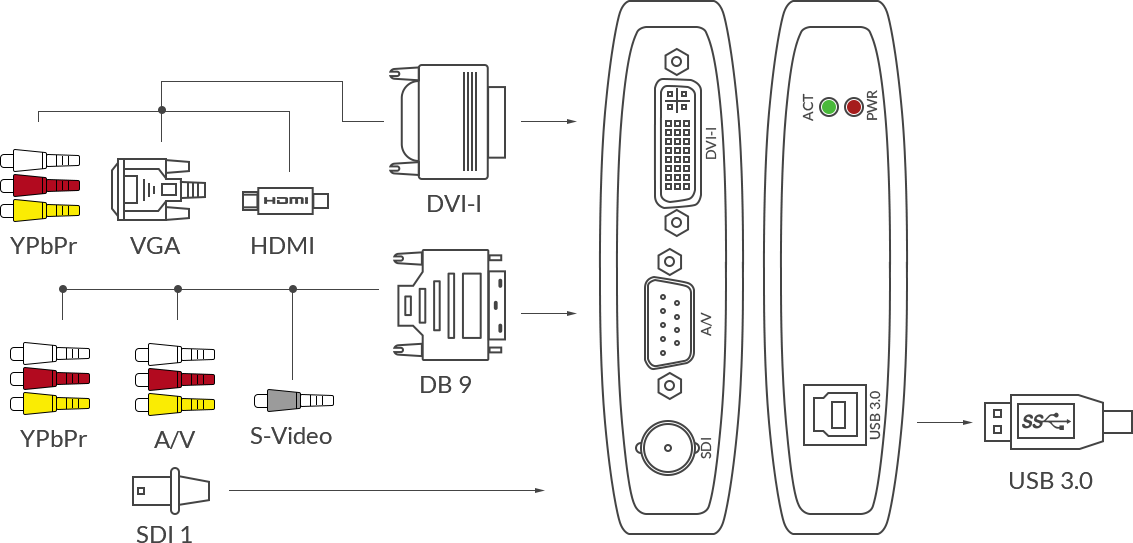
以上資料僅供參考,實際規格請以原廠產品公佈資訊為標準,如有更新,不另行通知



